How to check when buying an old iPad to avoid the risk of buying "Clone" for users
iPad luôn has always been a technology product that supports users in work and entertainment. However, at the present time, the price of new iPad products is still quite high and users still tend to buy used iPad models.
However, when buying these products, users often face risks to avoid buying poor quality products. This article will show you how to check your old iPad without the risk of buying a "engineer" for you.
Origin, configuration and details of the old iPad
When buying a product whether old or new, you also need to check the origin of the machine. To check the origin of your old iPad, go to: Settings > General > About > Model.
- Machine capacity: Is it the same as the amount of space you want to buy ( 16Gb, 32Gb, 64Gb, ...)
- Model: Here you can see the origin of the machine (eg: LL is the US market, J is the Japanese market)
- IMEI Serial Number: Each machine will have a different number to let Apple manage, when you check it on Apple, you will see the warranty activation date.

Each iPad has detailed information for each device
When you see these 3 sections, it means you have a basic understanding of the product you want to buy.
» See more:
- Kinh nghiệm chọn địa điểm mua iPad cũ giá rẻ tại Hà Nội
- Đọc thêm: iPad nên mua bao nhiêu GB đủ dùng mà không lo phí tiền?
Appearance, machine is original or not
The worst thing when buying an old iPad is to choose a product that has been repaired on the Main, the machine has a short circuit, the hard drive is damaged, or the device is stuck with iCloud,…etc. hardware-related parts mean that the iPad has lost 1 value part.
An old used iPad product in good condition must meet the standard of 100% original, never repaired Main. Many stores replace old iPad cases with new ones to sell products at a higher price, but the actual quality of the device is not right for the money that users spend.
100% functional use of the machine

Check the connection ports
Connectivity of the device such as wifi, charger and headphone jack must still work well. The function of the device such as speaker, camera, fingerprint must work well without errors when using. You can ask the staff to guide you on how to test the preliminary functions on the spot, if you find an error, you can ask to change to another machine.
See more: Các dòng máy tính bảng Apple bạn nên biết.
Warranty
In addition to the fact that the device must be intact, the warranty also contributes significantly to buying used iPads.
Because, for a new machine, if in the process of using you still have the support of the Apple warranty center. As for the iPad, it is necessary to have the help of a store if you do not want to incur additional warranty and repair costs.

Check the machine's warranty
The little time to check the machine at the store can't see all the errors that the machine encounters. These errors are easy to detect during our daily use of the machine. Therefore, a long warranty period is a must when buying used iPads.
You need to ask clearly about the old machine's warranty, how long is the return period and how long is the hardware warranty, so that you can see the store's support for users.
Khi mua iPad, hẳn bạn sẽ thắc mắc iPad có gọi điện thoại được không, có nhắn tin được không? Đọc bài viết.
What is the solution for you?
With all the risks we mentioned above, ShopDunk will help you find a solution when buying a used iPad. We are proud to be a 100% original, unrepaired and unrepaired second-hand iPad store with clear origin that will surely solve the above problems for you in the most thorough way.
Moreover, the warranty at ShopDunk is also a point to help users feel secure after buying the device. Customers can get up to 15 months warranty and 1-for-1 exchange on new products and 12 months warranty on used iPads.
» See more: iPad Gen 10 ShopDunk thế hệ mới nhấy
For more detailed advice on the latest Apple products and promotions, you can contact hotline 1900.6626 and website https://shopdunk.com/ or visit the nearest ShopDunk store to experience. and give your own review.